Boost Your Nomad Productivity: Making the Most of Digital Tools
Introduction
In today’s fast-paced and interconnected world, more and more professionals are embracing the nomadic lifestyle. Working remotely while traveling offers the freedom and flexibility to explore new places while still staying productive. However, to truly make the most of this lifestyle, it’s essential to leverage the power of digital tools that can optimize workflow and enhance focus and your nomad productivity. In this article, we will explore various tools and strategies that can help boost your nomad productivity.
Pick Your Platforms for Nomad Productivity
When it comes to optimizing your nomadic productivity, choosing the right digital tools and platforms is essential. A well-curated software stack can make a significant difference in your ability to collaborate effectively with your team and streamline your workflow. Here are some key considerations to keep in mind when picking your platforms:
- Integration: Look for tools that seamlessly integrate with each other across different categories. For example, your communication tool should integrate smoothly with your project management tool, and your project management tool should seamlessly integrate with your document sharing tool. This integration allows for efficient and fluid information flow between different tools, reducing the need for manual data transfer and ensuring that everyone is on the same page.
- Communication: Communication is crucial, especially when working remotely. Choose tools that facilitate clear and efficient communication, such as team chat apps like Slack or Microsoft Teams. These tools allow you to create dedicated channels for specific projects or topics, making it easier to organize and track discussions. Additionally, consider tools that offer video conference capabilities for virtual meetings and face-to-face interactions.
- Project Management: Effective project management is essential for keeping track of tasks, deadlines, and progress. Look for project management tools that offer features like task assignment, progress tracking, and deadline reminders. Popular options include Trello, Asana, or Monday.com. These tools help ensure that everyone is aligned on project goals and can easily collaborate and contribute to the project’s success.
- Document Sharing and Collaboration: When working remotely, seamless document sharing and collaboration are crucial for efficient workflow. Choose tools that allow you to store and share documents securely in the cloud, such as Google Drive or Dropbox. These platforms offer version control, real-time collaboration, and easy accessibility from any device with an internet connection. This ensures that everyone has access to the most up-to-date documents and can collaborate in real-time, regardless of their location.
- Mobile-Friendly and Cloud Storage: As a nomad, you need the flexibility to work from any location and device. Look for tools that offer mobile-friendly apps, allowing you to access and use them on your smartphone or tablet. This gives you the freedom to work on the go without compromising productivity. Additionally, cloud storage options are crucial as they enable you to access your files from any device with an internet connection, ensuring that you always have the information you need at your fingertips.
By considering these factors when choosing your platforms, you can create a well-curated software stack that enhances collaboration, streamlines your workflow, and enables you to work seamlessly while on the move. Remember to regularly evaluate and update your tools as your needs change and new tools emerge in the market.
Automate and Delegate ideas for Nomad Productivity
Automating repetitive tasks and delegating certain responsibilities can be game-changers for nomads looking to boost their productivity. As a nomad, time is of the essence, and finding ways to efficiently manage your workload is crucial. Here’s how you can make the most of automation and delegation:
1. Automation Tools:
a. Zapier: Zapier is a powerful automation tool that connects different web applications, allowing you to create workflows and automate tasks. With Zapier, you can integrate various apps and set up triggers and actions to automate data entry, communication, and file management. For example, you can create a zap that automatically adds new leads from your website contact form to your CRM system, eliminating the need for manual data entry.
b. Calendly: Calendly is a scheduling tool that eliminates the back-and-forth communication when trying to set up meetings or appointments. With Calendly, you can share your availability with clients and colleagues and let them book time slots that work for them. The tool automatically syncs with your calendar, ensuring no scheduling conflicts. By automating appointment scheduling, you save time and avoid the hassle of coordinating schedules manually.
2. Workflow Optimization:
Look for repetitive tasks in your daily workflow and explore ways to automate them. For instance, if you frequently send emails with similar content, consider using email templates or canned responses. This allows you to quickly respond to inquiries or provide information without having to start from scratch every time.
Consider using project management tools like Trello or Asana to streamline your workflow and assign tasks to team members. By centralizing project-related information, everyone can stay updated on progress, deadlines, and deliverables, reducing the need for constant back-and-forth communication.
3. Delegation:
While automation can save you time, some tasks may still require human touch. If you find yourself overwhelmed with work or struggling to balance various responsibilities, consider delegating certain tasks to virtual assistants or freelancers.
Identify tasks that are time-consuming but do not necessarily require your expertise. These can include administrative tasks like data entry, social media management, research, or content creation. By outsourcing these tasks, you can focus on more critical aspects of your business or projects that align with your unique skills and knowledge.
When delegating tasks, it’s important to clearly communicate expectations, provide necessary guidelines or resources, and establish regular check-ins to ensure progress and quality. Platforms like Upwork or Fiverr can connect you with talented freelancers who can assist with various tasks on a project basis.
Remember, delegation not only lightens your workload but also provides opportunities for others to showcase their skills and contribute to your projects. It’s a win-win situation that allows you to focus on what you do best while still achieving outstanding results.
By leveraging automation tools and strategically delegating tasks, you can optimize your workflow and free up valuable time and mental bandwidth. This enables you to concentrate on higher-value activities and projects, ultimately boosting your productivity and success as a digital nomad.
Cut Out Distractions, a must for Nomad Productivity
Cutting out distractions is crucial for maintaining focus and maximizing productivity in a digital environment. The constant bombardment of notifications, social media feeds, and other digital distractions can significantly impact your ability to concentrate on important tasks. To combat these distractions, consider implementing the following strategies:
- Use Website Blockers: There are various website blocker extensions and apps available that can help you limit access to time-wasting websites during your designated working hours. These tools allow you to create customized lists of websites that you find distracting, and they will block your access to those sites for a specified amount of time. This can be particularly helpful if you find yourself mindlessly scrolling through social media or getting lost in endless news articles.
- Set Up Focus Timers: The Pomodoro Technique is a popular time management method that can help you stay on track and maintain concentration and your nomad productivity. The technique involves breaking your work into intervals, typically 25 minutes of focused work followed by a short break of 5 minutes. After completing four cycles, you can take a longer break of about 15-30 minutes. By working in short, focused bursts, followed by regular breaks, you can increase productivity and prevent burnout.
- Separate Work and Personal Devices: Mixing work and personal activities on the same device can be a recipe for distraction. Consider using separate devices for work and personal use to maintain a clear boundary between the two. When you’re on your work device, you’ll be less tempted to engage in non-work-related activities. This separation helps create a mental distinction between work time and personal time, promoting a healthier work-life balance.
- Create a Distraction-Free Workspace: Designate a specific area for work where you can focus without interruptions. Set up a comfortable and organized workspace that supports your workflow. Remove any unnecessary objects or distractions that may divert your attention. Let your family or housemates know your designated work hours and ask for their cooperation in minimizing disturbances during that time.
- Practice Mindfulness and Meditation: Incorporate mindfulness exercises and meditation into your routine to improve focus and reduce stress. These practices help cultivate a heightened awareness of the present moment, allowing you to better deal with distractions. Take a few minutes each day to pause and breathe deeply, bringing your attention back to the task at hand.
- Prioritize Tasks and Create Deadlines: Establish clear priorities and deadlines for your work. When you have a structured plan and specific goals, it becomes easier to resist distractions and stay focused. Break down larger tasks into smaller, manageable chunks, and allocate specific time slots for each task. This level of organization and time management helps keep distractions at bay.
By implementing these strategies to cut out distractions, you can create a work environment that promotes focus, efficiency, and productivity. Take control of your digital surroundings and watch as your ability to concentrate and accomplish tasks improves significantly.
Optimize Work Environments, tips for Nomad Productivity
As a digital nomad, one of the greatest challenges you face is the constant change in your work environment. Whether you’re working from a bustling cafe, a co-working space, or a hotel room, it’s important to establish a sense of structure and consistency to enhance your productivity. Here are some strategies and tools you can utilize to optimize your work environments for nomad productivity.
1. Shared Documents and Collaboration Platforms: Maintaining consistency and efficient communication with your team is essential for nomad productivity, regardless of where you’re working from. Utilize tools like Google Drive, Dropbox, or Microsoft Office 365 to create and share documents in real-time. These cloud-based platforms allow you and your team members to access and edit files simultaneously, ensuring that everyone is on the same page, no matter where they are in the world. Collaborative platforms like Trello or Asana can also help you manage and track projects effectively, allowing for seamless team collaboration and task management.
2. Noise-Cancelling Headphones: Working in noisy environments can be incredibly distracting and hinder your focus and your nomad productivity. Investing in a pair of noise-cancelling headphones can significantly improve your ability to concentrate. These headphones use advanced technology to block out background noise, allowing you to create a quieter and more productive work environment, even in bustling coffee shops or airports. With noise-cancelling headphones, you can immerse yourself in your work and eliminate the distractions around you, enhancing your productivity.
3. Tools with Offline Access: In a world that heavily relies on internet connectivity, offline work capabilities are crucial to keep up with your nomad productivity, especially when traveling to areas with limited or unreliable internet access. Prioritize tools that offer offline access, such as productivity apps like Evernote or Google Docs, project management tools like Trello, or email clients like Microsoft Outlook. These tools allow you to work on your tasks and access essential information even when you’re not connected to the internet. Once you regain connectivity, your work will automatically sync, ensuring that you stay up to date and productive, regardless of your location.
4. Ergonomic Work Set-Up: Creating an ergonomic work environment is vital to maintaining focus and avoiding unnecessary physical strain for long time nomad productivity. Invest in a portable laptop stand or a separate keyboard and mouse to ensure proper posture and reduce the risk of discomfort or injury. Ergonomic accessories, such as lumbar support cushions or standing desk converters, can also enhance your overall well-being and productivity. Remember to adapt your work environment to your specific needs and find solutions that make you feel comfortable, even when you’re working remotely.
5. Lifestyle Considerations: While optimizing your work environment, don’t forget to consider your overall lifestyle as a nomad. Take breaks to stretch, move around, and enjoy the surroundings. Being in nature or exploring new locations can help refresh your mind and maintain your motivation. Additionally, consider incorporating healthy habits into your routine, such as regular exercise, good sleep hygiene, and a balanced diet. These lifestyle choices can significantly impact your productivity and overall well-being as you navigate the nomadic lifestyle.
By taking advantage of collaboration tools, investing in noise-cancelling headphones, prioritizing offline-capable tools, ensuring ergonomic comfort, and considering your overall lifestyle, you can optimize your work environments as a digital nomad and your nomad productivity . These strategies and tools will help you create structure, maintain consistency, and enhance your productivity, no matter where your journey takes you. Embrace the flexibility of the nomadic lifestyle while staying focused and efficient in your work.
Analyze Your Time, its key for Nomad Productivity
Understanding how you spend your time is a crucial step in improving productivity as a digital nomad. It’s easy to lose track of time when you’re constantly juggling work tasks, travel arrangements, and personal commitments. That’s where tools like RescueTime come in handy.
RescueTime is a productivity tracking tool that runs discreetly in the background of your devices, monitoring your digital activities. It tracks the time you spend on various applications, websites, and documents, providing you with detailed reports and insights into your digital habits. By analyzing this data, you can gain a clear understanding of where your time is being spent and identify areas for improvement.
The reports generated by RescueTime can show you which websites or applications are consuming the most of your time. It categorizes activities as productive, neutral, or distracting, allowing you to see where you might be getting off track. With this information, you can make informed decisions about how to allocate your time more effectively.
For example, if you find that you spend a significant amount of time on non-essential websites or social media, you can set specific time limits or use website blockers to help curb these distractions. Conversely, if you notice that you’re spending too much time on low-priority tasks, you can prioritize your workload and allocate more time to high-value activities.
Another valuable insight that RescueTime can provide is your peak productive hours. By analyzing your digital habits, it can determine when you’re most focused and productive during the day. Armed with this knowledge, you can schedule your most challenging or critical tasks during those hours to make the most of your energy and concentration.
Furthermore, RescueTime can help you maintain a healthy work-life balance. It can show you how much time you spend working versus engaging in personal activities, allowing you to evaluate if you’re dedicating enough time to self-care, leisure, and family. With this information, you can make adjustments to ensure a more balanced and fulfilling lifestyle.
In summary, analyzing your time using tools like RescueTime is a key component of improving your nomad productivity as a digital nomad. By gaining insights into your digital habits, you can identify areas for improvement, make informed decisions about time allocation, and ultimately enhance your productivity and work-life balance. Embrace the power of time analysis to take control of your productivity and make the most of your nomadic lifestyle.
Secure Your Data, Nomad Productivity is nothing with out it.
When working remotely as a digital nomad, the security of your sensitive business and personal data should be a top priority. The following are some essential measures you can take to ensure the protection of your data and your nomad productivity :
- Invest in a reliable password manager: Using strong and unique passwords for each of your accounts is crucial for data security. However, it can be challenging to remember multiple complex passwords. That’s where a password manager comes in handy. A password manager securely stores all your passwords and allows you to generate strong, unique passwords for each account. This eliminates the risk of using weak or repeated passwords and makes it easier to manage and access them across different devices.
- Use secure networks and VPNs: When accessing sensitive information or performing work-related tasks over public Wi-Fi networks, it’s important to take precautions. Public Wi-Fi networks are often unsecured, making it easier for cybercriminals to intercept your data. To protect your data, use a secure network whenever possible. If you must use public Wi-Fi, consider using a VPN (Virtual Private Network). A VPN encrypts your internet connection, ensuring that your data is transmitted securely.
- Consider implementing remote device wipe capabilities: In the unfortunate event of theft or loss of your device, having the ability to remotely wipe the data can prevent unauthorized access to your sensitive information. Many mobile operating systems, like iOS and Android, offer built-in remote wipe features that allow you to erase all the data on your device remotely. Additionally, there are third-party applications available that offer more advanced remote wipe capabilities and additional security features to protect your data.
- Regularly update your software and applications: Keeping your software and applications up to date is crucial for data security. Developers release updates to fix vulnerabilities and improve security, so it’s essential to install these updates promptly. Enable automatic updates wherever possible to ensure that you’re always running the latest, most secure versions of your software and applications.
- Be cautious with cloud storage and file sharing services: Cloud storage and file sharing services can be extremely convenient for digital nomads, allowing easy access to files from anywhere. However, it’s important to choose reputable, secure services and take precautions when sharing sensitive information. Encrypting files before storing them in the cloud and using secure file sharing options, such as password-protected links or encrypted file transfers, can add an extra layer of security.
- Train yourself in cybersecurity best practices: Being aware of common cybersecurity threats and practicing good online hygiene can significantly reduce the risk of data breaches. Educate yourself on phishing attacks, malware, and other common types of cyber threats. Take steps to protect yourself, such as avoiding clicking on suspicious links or downloading files from unknown sources. Implementing multi-factor authentication for your accounts adds an extra layer of security by requiring an additional verification step when logging in.
By implementing these security measures, you can work with peace of mind, knowing that your sensitive data is protected. As a digital nomad, it’s essential to prioritize data security to safeguard your business, personal information, and maintain the trust of your clients and customers. Take the necessary precautions to secure your data and enjoy the freedom and flexibility of remote work without compromising security.
Summary of Nomad Productivity
As a digital nomad, maximizing your nomad productivity is essential to achieve success while enjoying the freedom of remote work and travel. By carefully selecting the right digital tools, automating tasks, cutting out distractions, optimizing work environments, analyzing your time, and securing your data, you can significantly enhance your productivity and make the most of your nomadic lifestyle. Embrace the power of digital tools and watch as your productivity soars while you explore and work from anywhere in the world.
Be sure to check out our upcoming events page for the latest in events here –> : Events for Break Outwards
Suggested Web Apps for Nomad Productivity
- Trello – Kanban boards to manage projects and tasks visually.
- Todoist – Robust task manager with reminders, priorities and schedules.
- Focus Keeper – Timer based on Pomodoro technique to stay focused in 25-minute bursts.
- RescueTime – Tracks time spent on applications and websites for productivity insights.
- Freedom – Website blocker to avoid distracting sites and apps.
- Dropbox/Google Drive – Cloud-based file storage and sharing.
- Evernote – Note taking and organizing research and ideas in one place.
- Asana – Visual project management with customizable workflows.
- Slack – Leading team communication and collaboration platform.
- Zapier – Connects web apps to automate workflows and save time.
- Calendly – Scheduling and appointment booking made easy.
- Grammarly – Checks writing for grammar and spelling errors.
- 1Password – Password manager for security.
- TripIt – Organizes travel itineraries and confirmation emails.
- Expensify – Tracks receipts and expenses when working remotely.
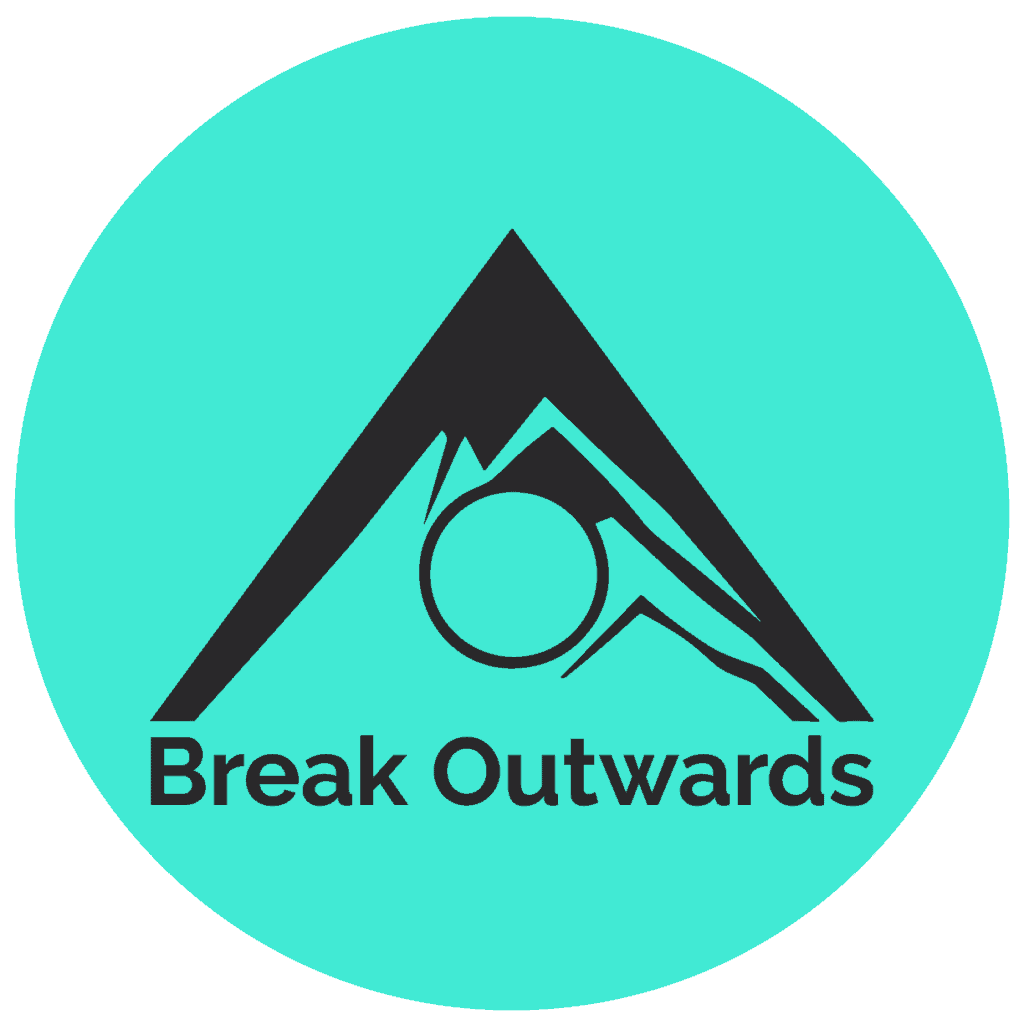
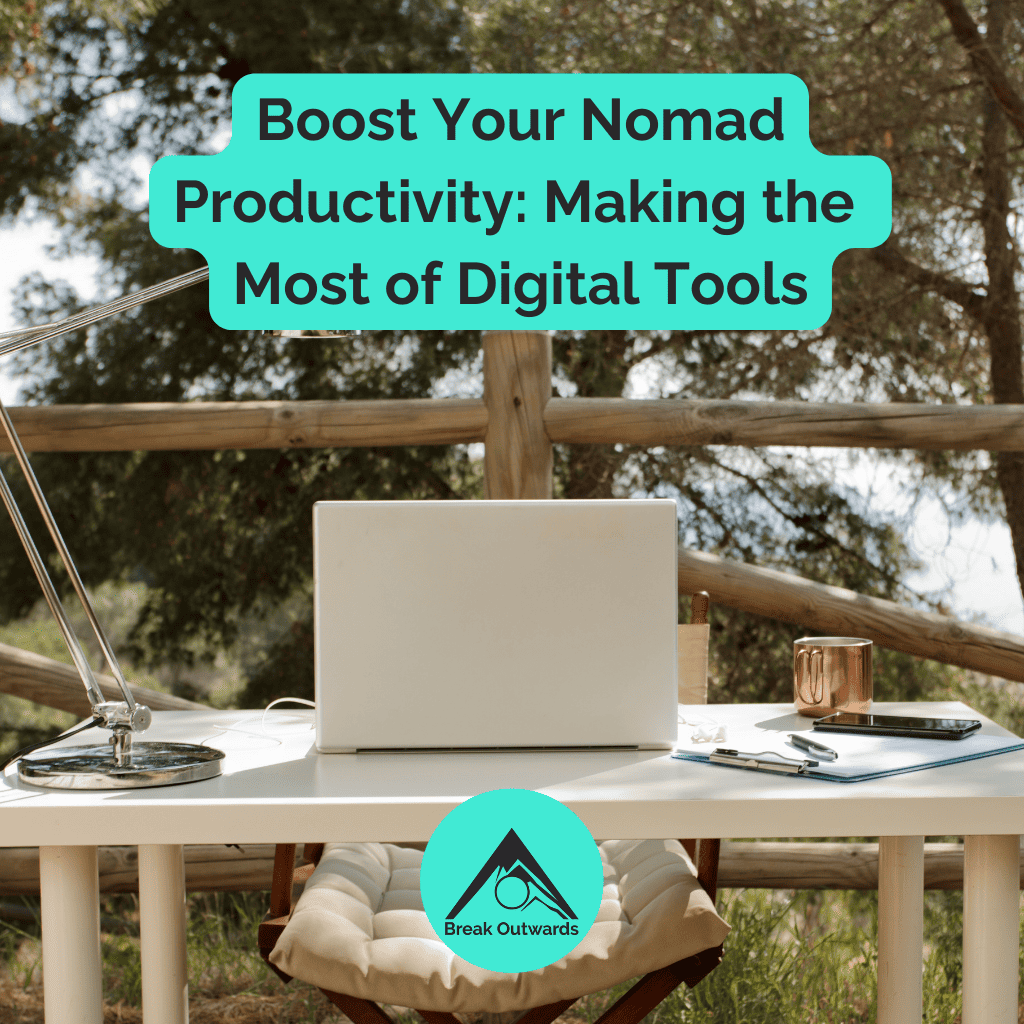
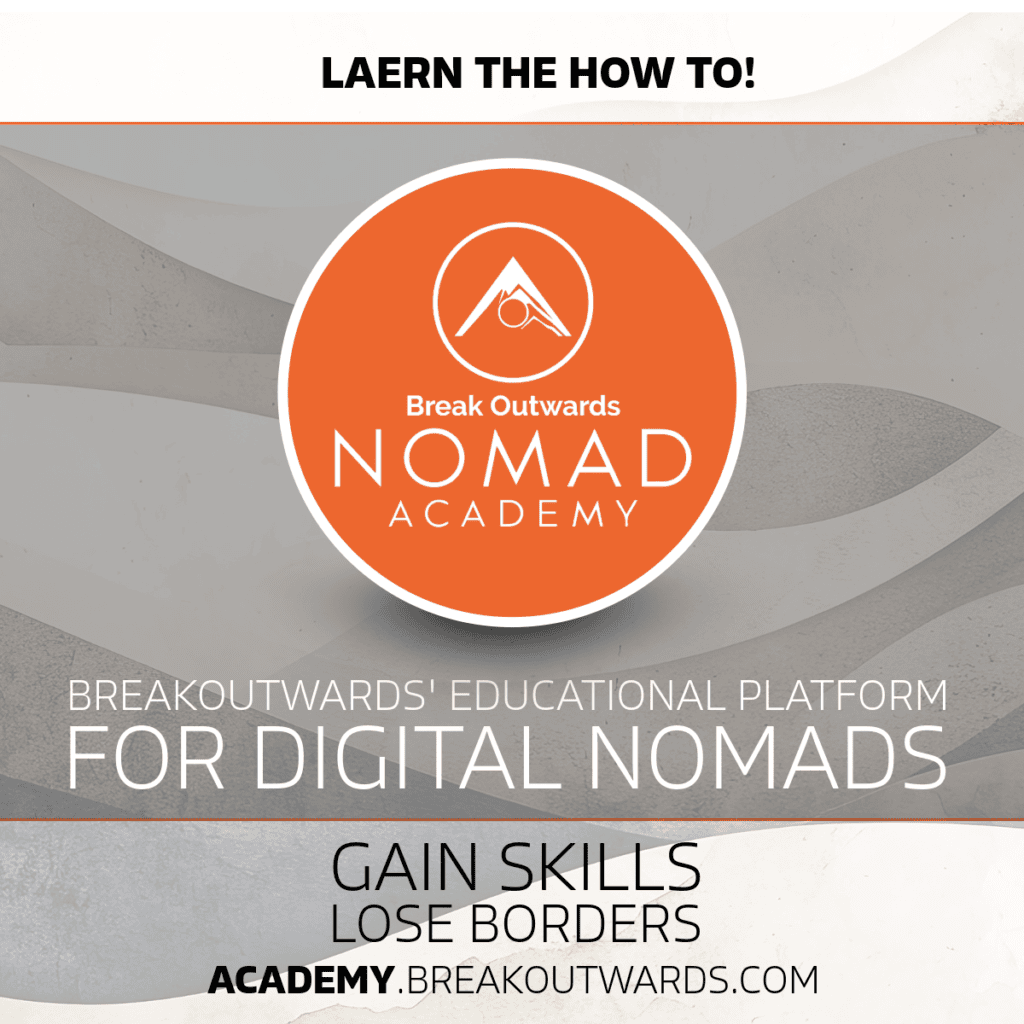

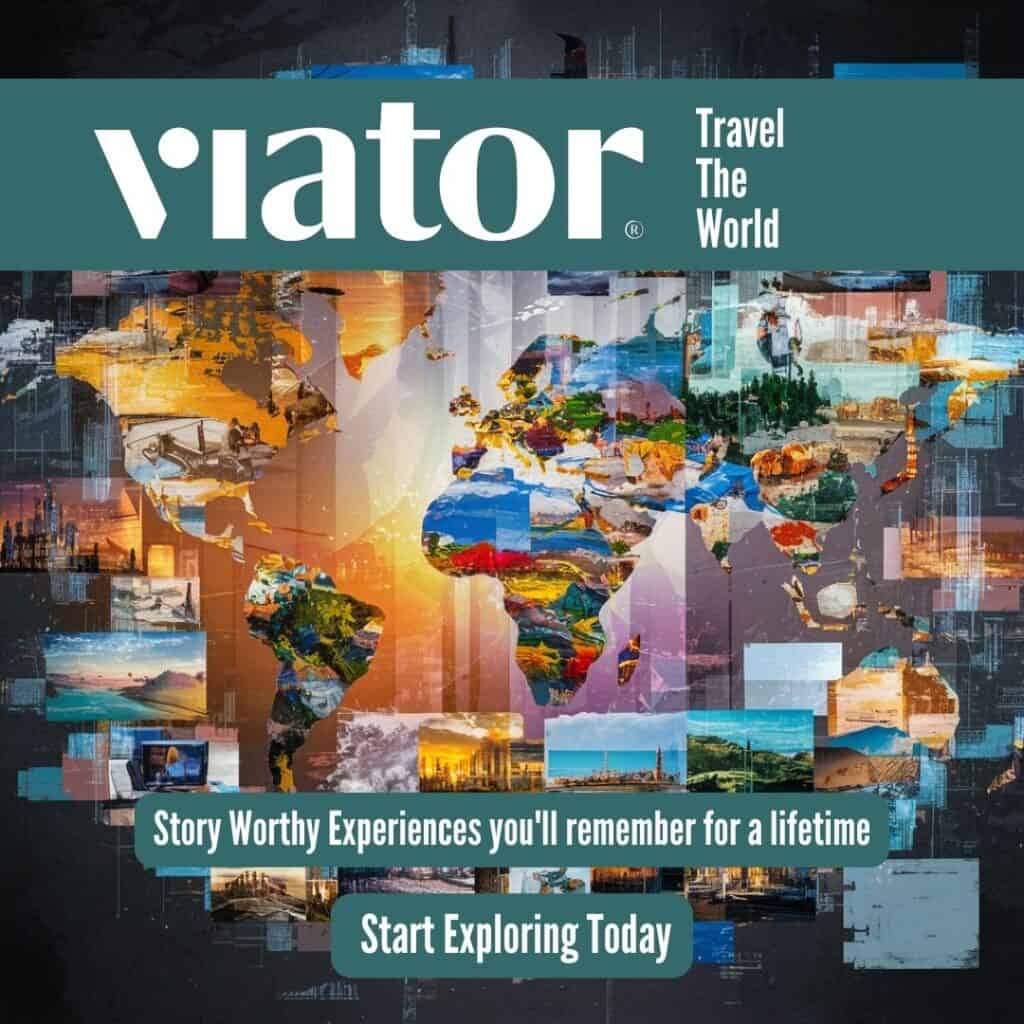

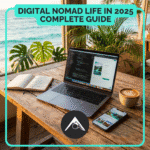

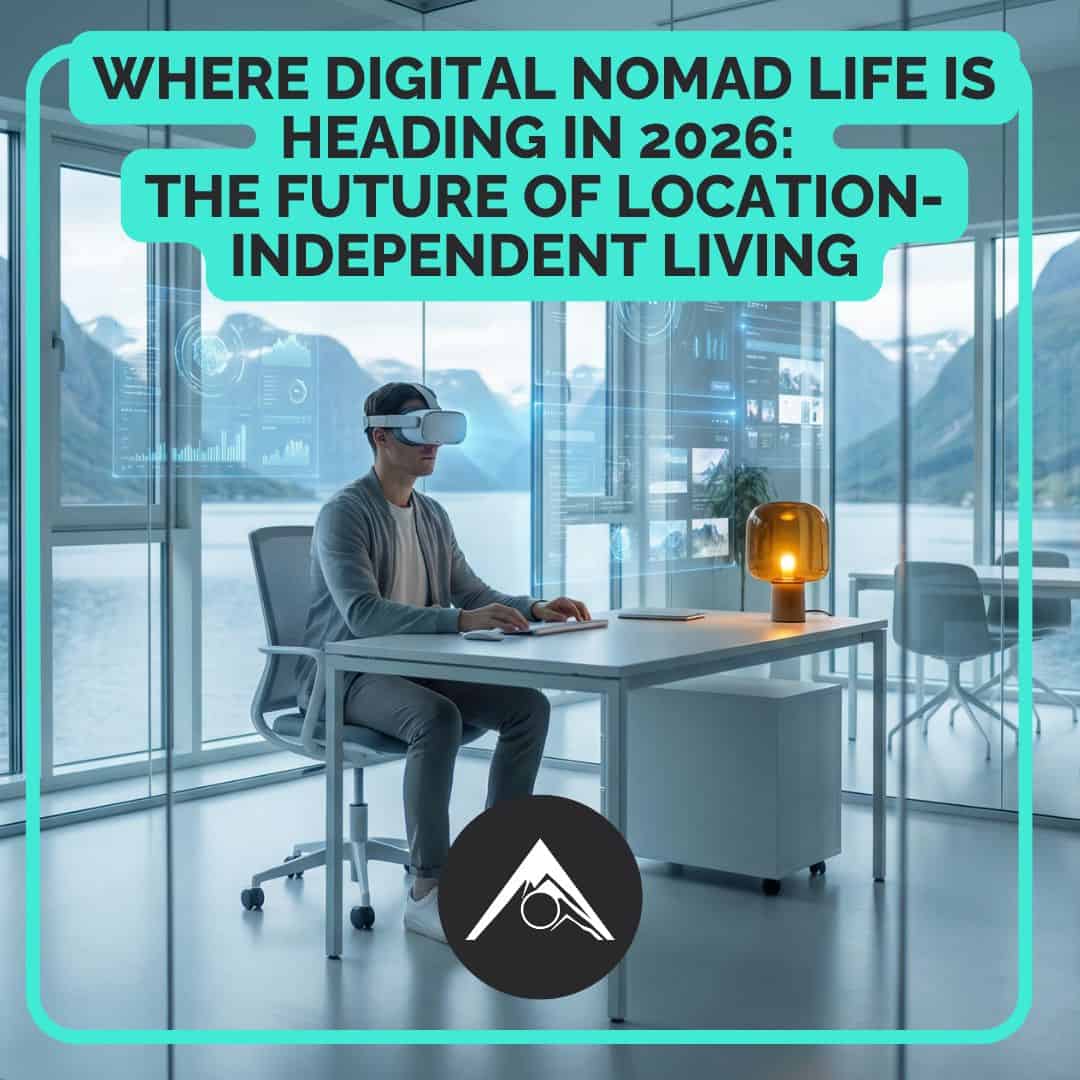
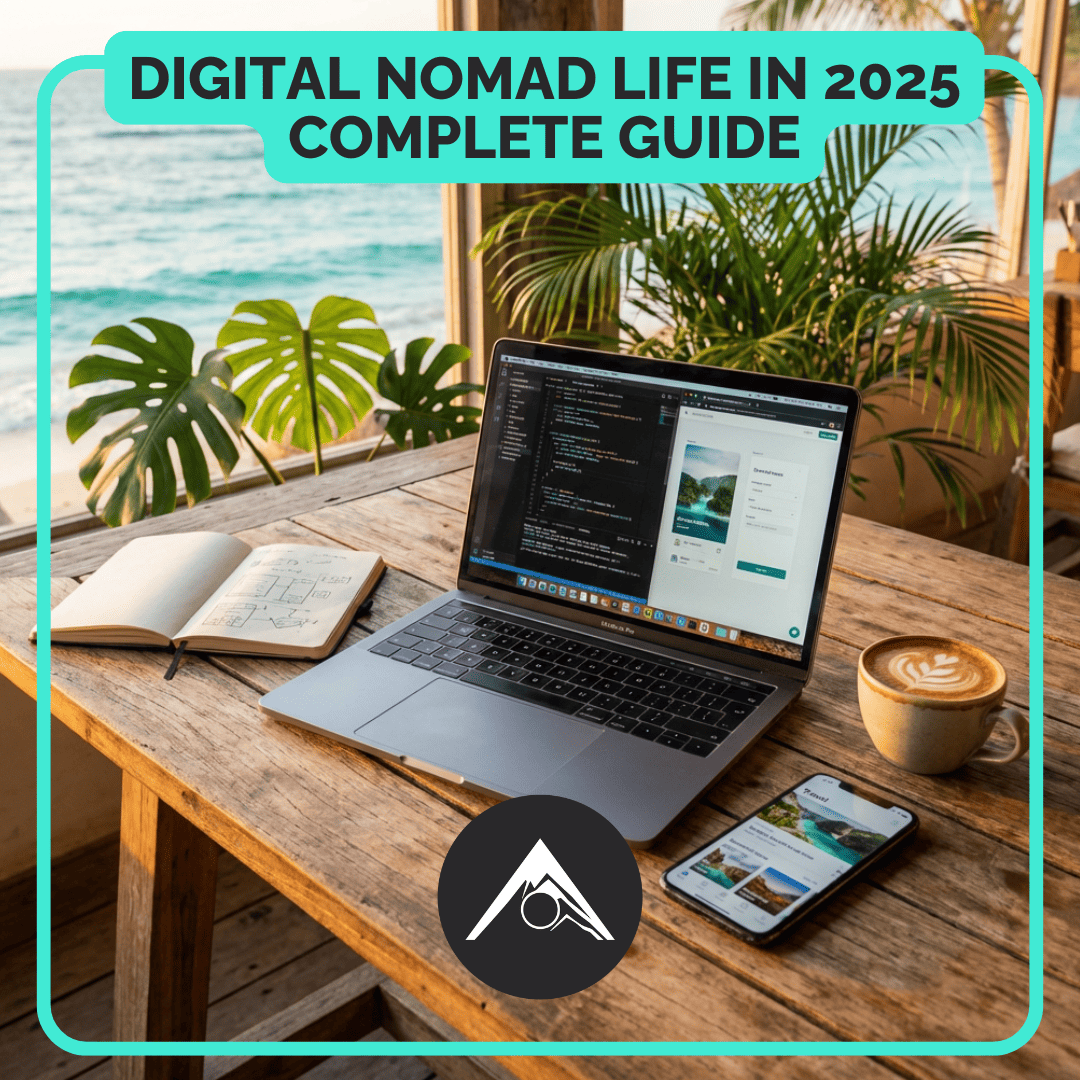

1 comment