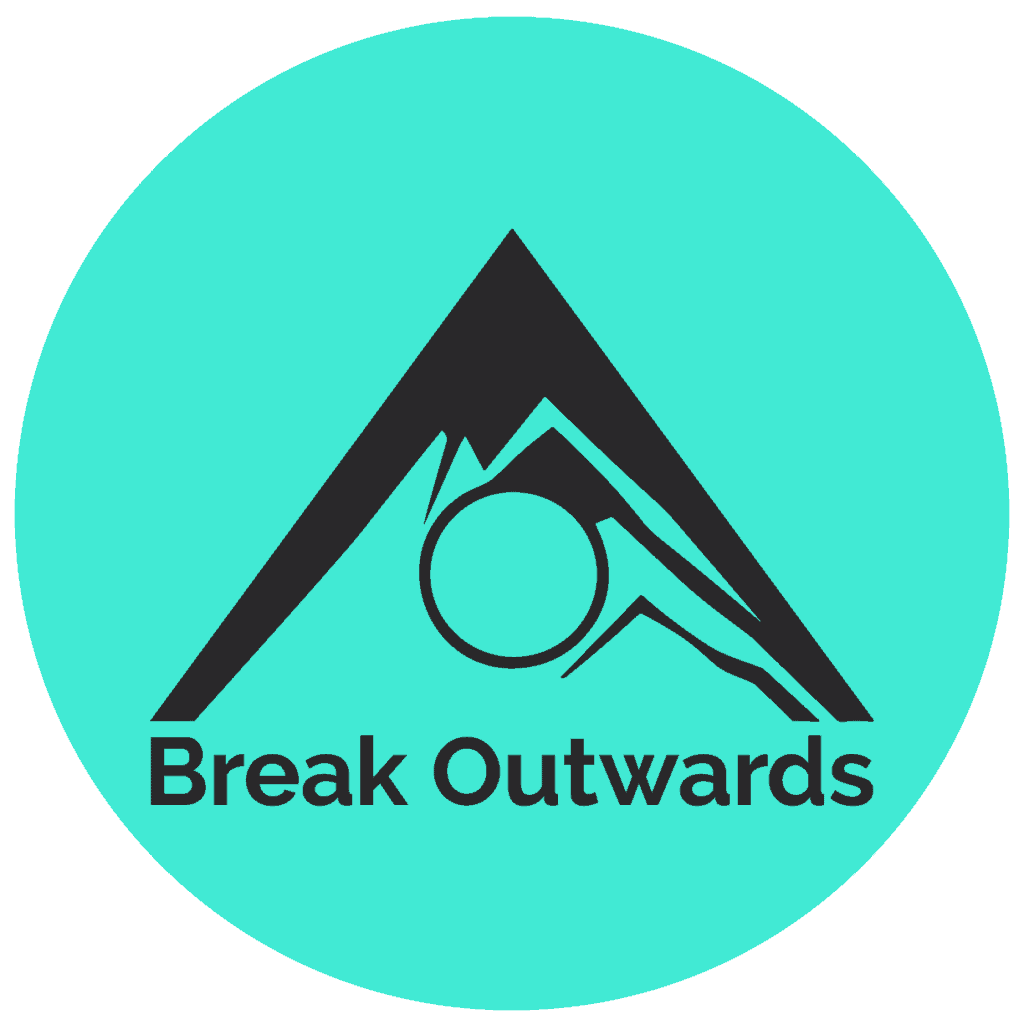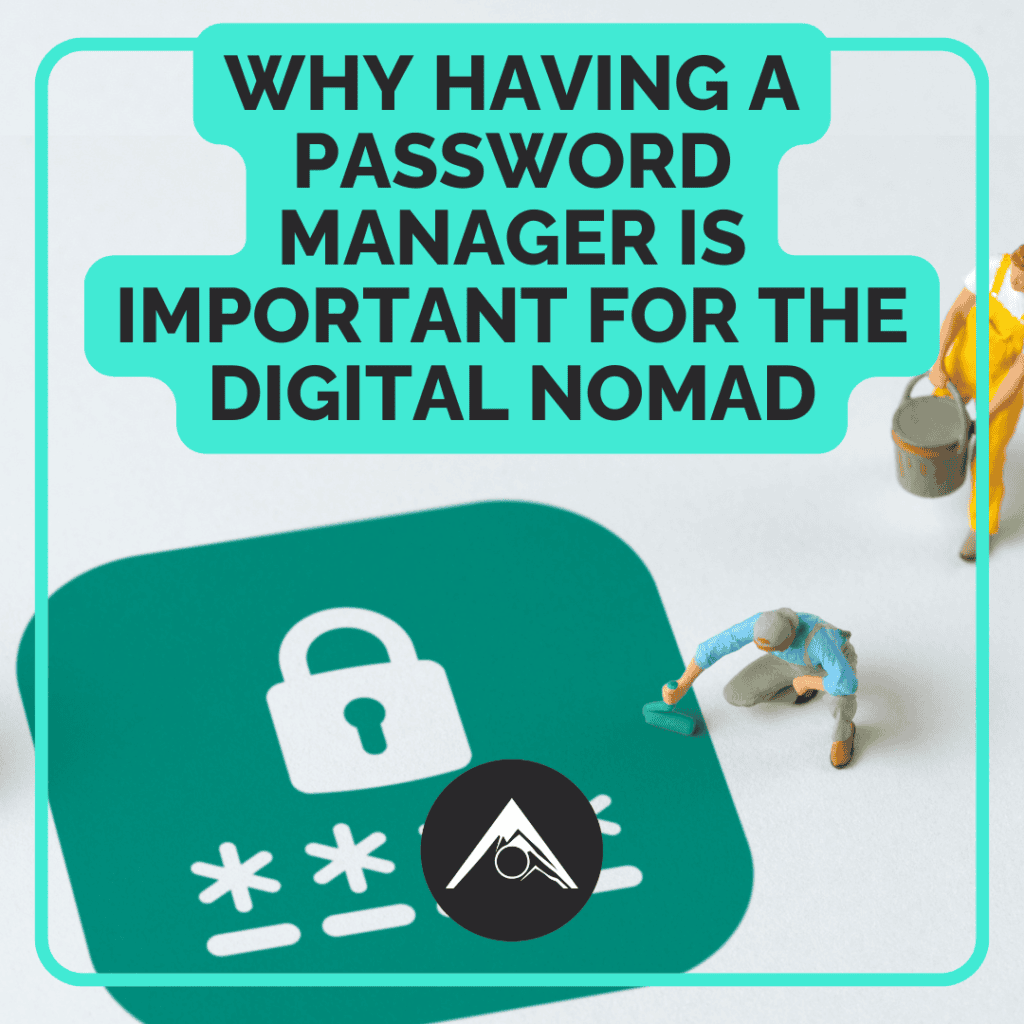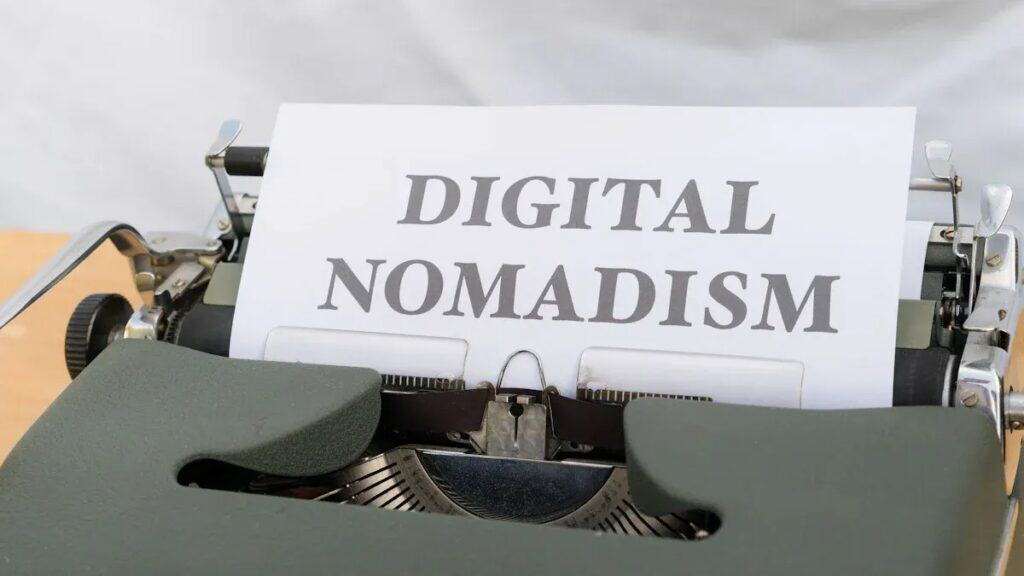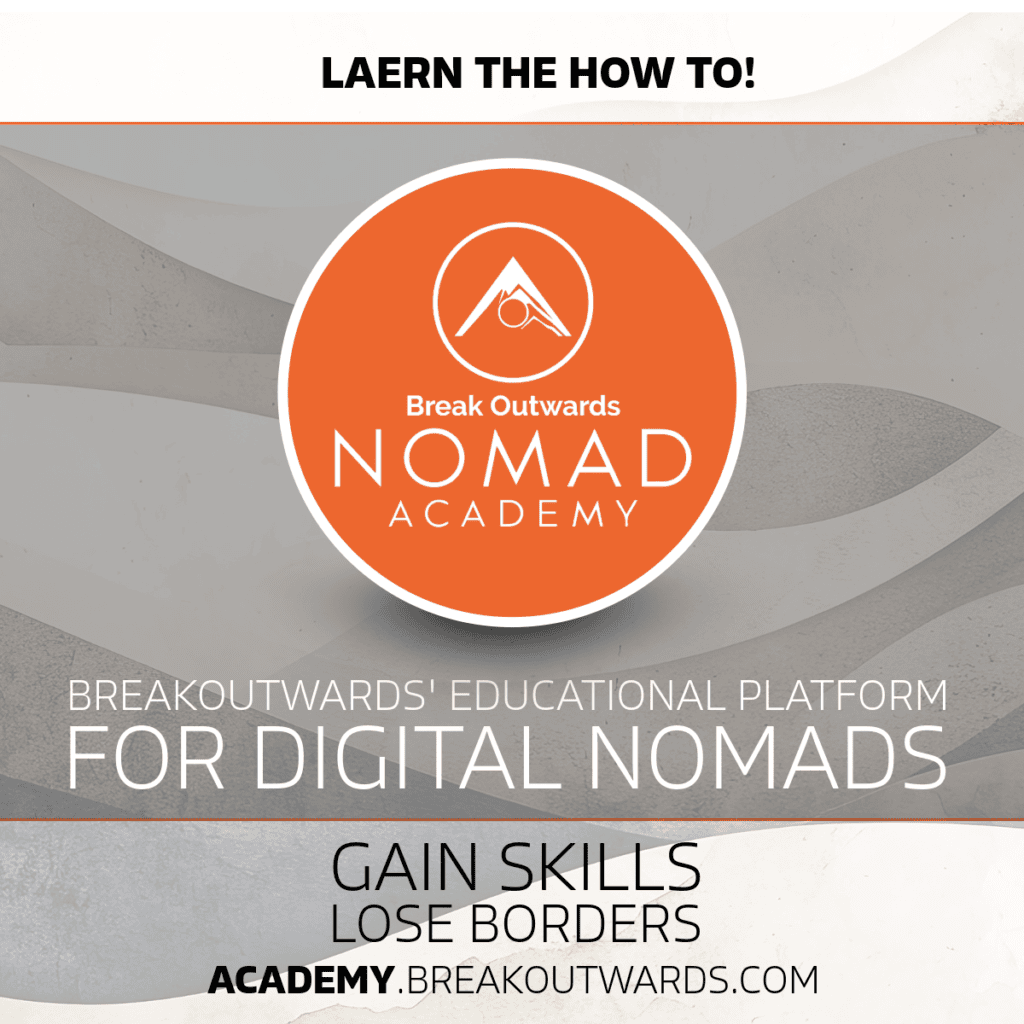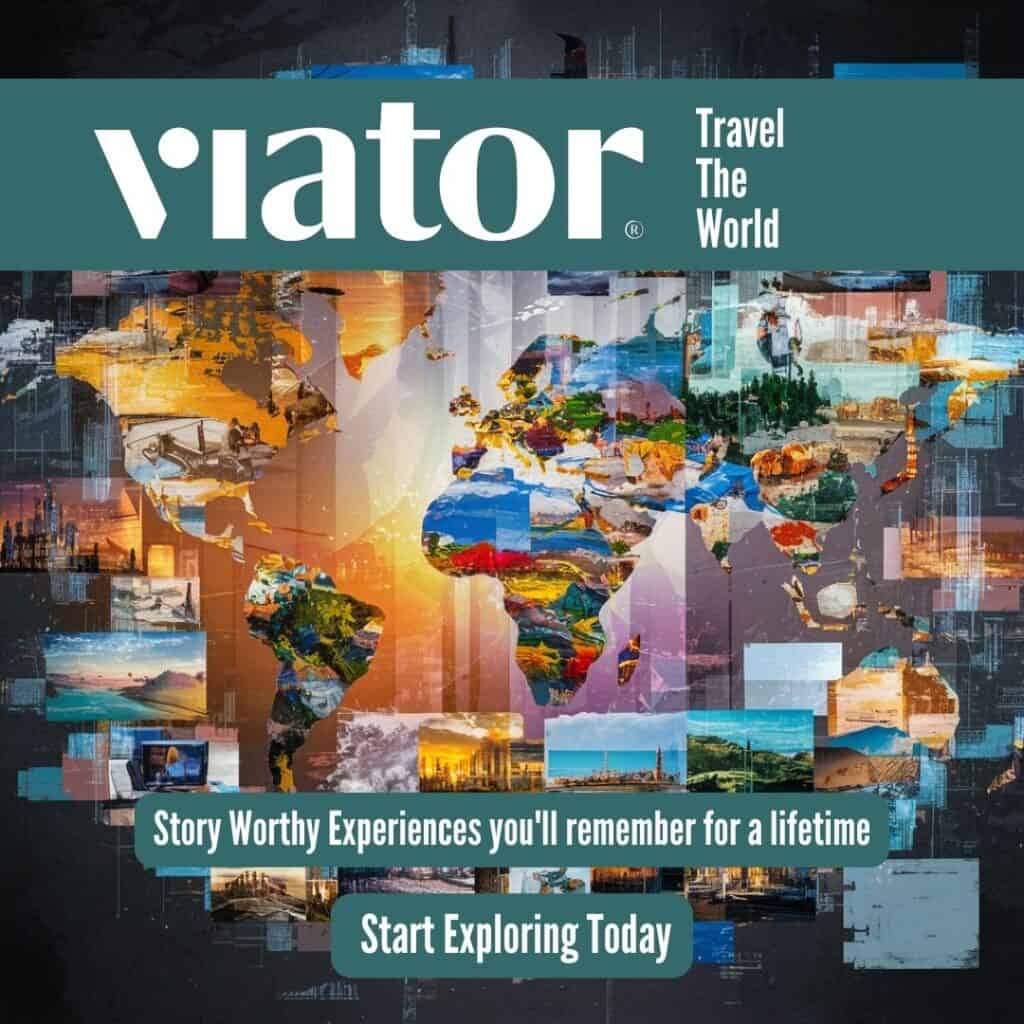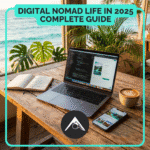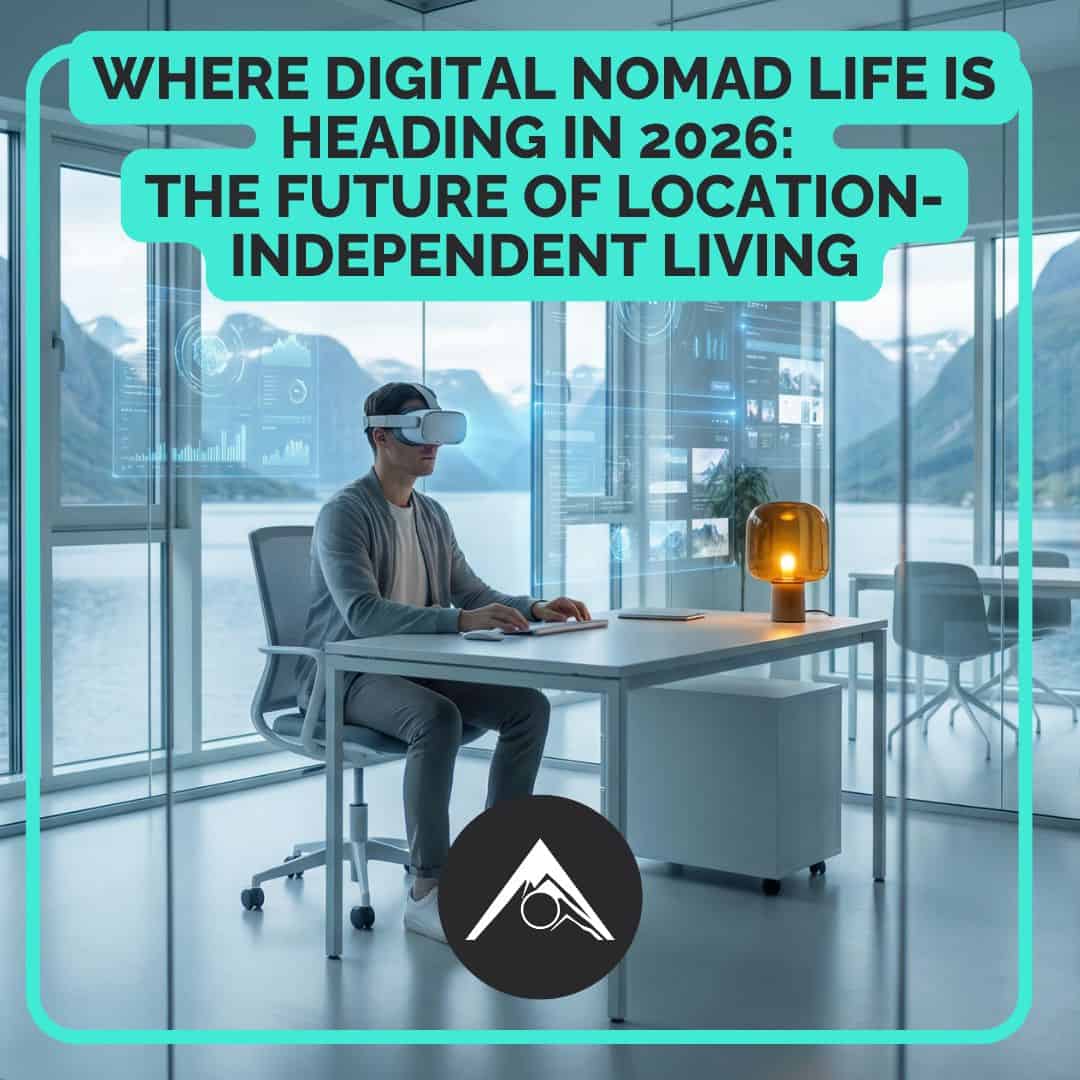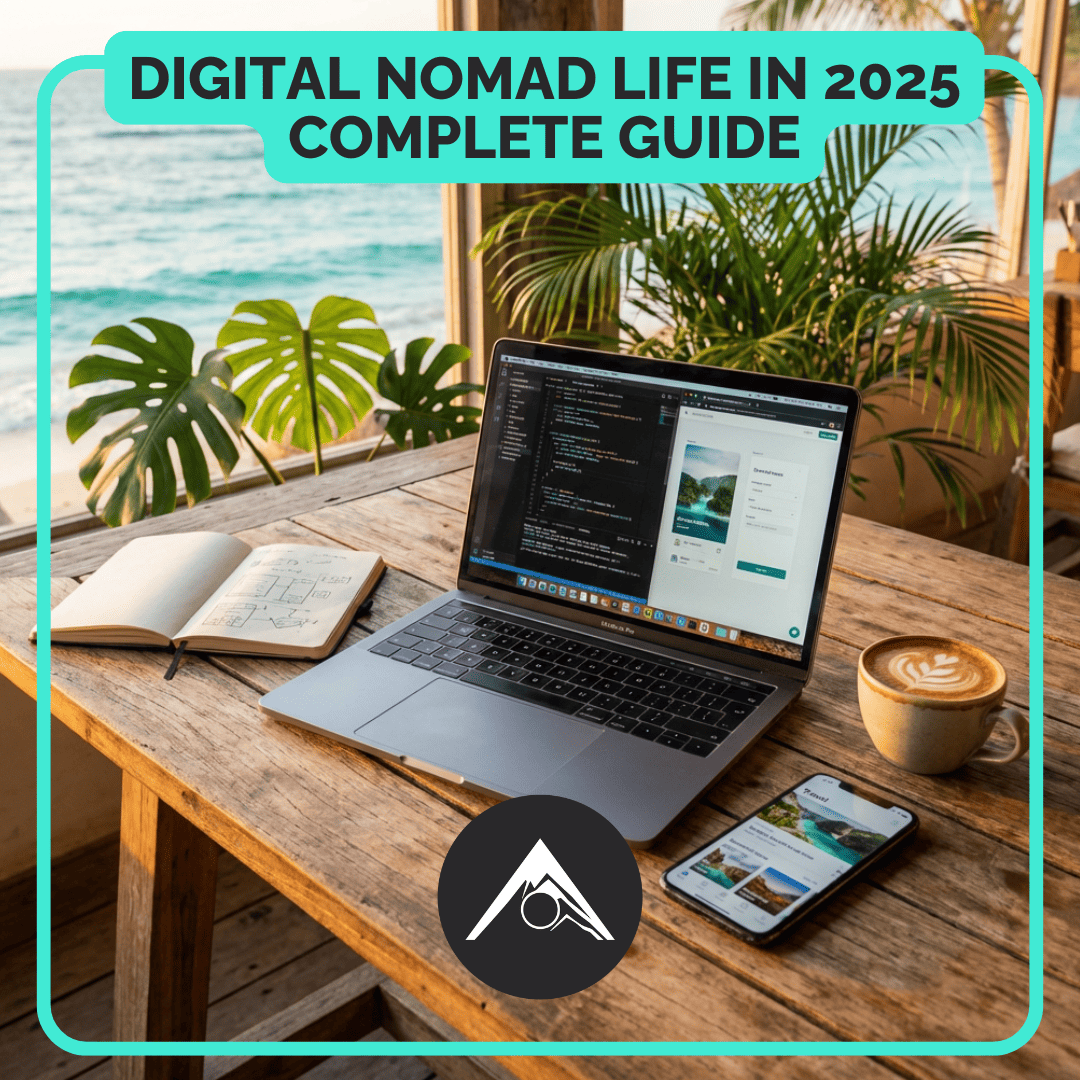Why having a Password Manager is important for the Digital Nomad
As a digital nomad, you travel and use public Wi-Fi. Public Wi-Fi in cafes, airports, or workspaces is often unsafe. Hackers can easily steal your data on these networks. Traveling a lot also means you might lose your devices. Losing devices can put your private information in danger. Managing many accounts with strong passwords can be hard. A password manager helps you stay safe online. It protects your accounts and makes life easier.
Key Takeaways
- A password manager helps protect your accounts from hackers. It makes strong and unique passwords, so they are hard to guess.
- It saves your passwords in a safe place. This way, you don’t need to remember them all, which lowers stress when traveling.
- A password manager syncs passwords on all your devices. You can log in to your accounts anytime, anywhere, without losing passwords.
Cybersecurity Risks for Digital Nomads

Public Wi-Fi dangers and stolen data
Public Wi-Fi feels helpful when traveling. But it’s also risky. Hackers often attack networks in cafes, airports, and hotels. They can steal your data, like passwords or bank info. This is called a “man-in-the-middle” attack. It happens more often than you think.
Using tools like a VPN can help protect you. Still, keeping accounts safe can be hard. A password manager encrypts your passwords. It keeps them safe from hackers.
More chances for phishing and online attacks
Digital nomads spend lots of time online. This makes them easy targets for scams and cyberattacks. Fake emails or messages can trick you into sharing private details. It’s easy to fall for these tricks when you’re busy.
A password manager helps you avoid scams. It spots fake websites and won’t fill in your passwords there. This feature can save you from big problems.
Trouble managing many accounts while traveling
You likely have many accounts—email, banking, and work tools. Remembering strong passwords for all is tough. Writing them down or reusing them isn’t safe.
A password manager solves this problem. It stores passwords securely and syncs them to your devices. You only need one master password. This keeps your accounts safe and makes life easier.
| Aspect | Details |
|---|---|
| Risk Frequency | Digital nomads face more risks as their numbers grow. |
| Flexible Work Locations | Working anywhere increases chances of network attacks. |
Benefits of Using a Password Manager

Creates strong passwords for every account
Making strong passwords for each account can be hard. Reusing passwords is risky and unsafe. A password manager does this job for you. It makes strong, unique passwords for all your accounts. These passwords are very hard to guess, keeping hackers away.
Some password managers let you adjust password settings. You can pick the length or add special symbols. This way, you get secure passwords without doing the work yourself.
Keeps passwords safe in a secure vault
You don’t need to remember lots of passwords anymore. A password manager saves them in a safe digital vault. This vault uses strong encryption, like AES-256, trusted by banks. Some even use zero-knowledge tech, so no one else can see your data.
These tools keep your private info safe from hackers. You can shop, work, and browse online without worry.
Syncs passwords on all your devices
Think about having your passwords on your phone, laptop, or tablet. A password manager syncs them across all your devices. Whether at a café or on the go, your passwords are ready.
This is great for digital nomads who use many devices. No need to carry notes or rely on memory. Everything is just a click away.
Fills in login details for you
Typing long passwords over and over is annoying. A password manager fills in your login info for you. This saves time and avoids mistakes, like typing wrong passwords.
It also stops you from entering passwords on fake sites. The manager knows real websites and only fills in details there. This keeps you safe from scams and protects your accounts.
Tip: Let a password manager handle your passwords. Focus on your work and travels without worrying about security.
Choosing the Best Password Manager for Digital Nomads
Key features to look for in a password manager
Picking a password manager should make life simple and safe. Here are important features to consider:
- Strong Security: Choose one with AES-256 encryption and multifactor login. These keep hackers away from your passwords.
- Works on All Devices: A good manager works on phones, laptops, and tablets.
- Syncs Across Devices: This keeps your passwords updated everywhere you use them.
- Creates Strong Passwords: It should make unique, hard-to-guess passwords for every account.
- Safe Password Sharing: If sharing passwords, this feature ensures it’s done securely.
These tools make handling your accounts easy and safe.
Why Sticky Password Premium Lifetime Account is a great choice
Sticky Password Premium Lifetime Account is perfect for digital nomads. It uses strong encryption to keep your data safe. It works on Mac, Windows, iOS, and Android devices. Passwords sync across all your devices, so you’re never locked out. The lifetime plan saves money since there are no yearly fees. You can travel without worrying about renewals.
Sticky Password makes online tasks easier. It creates strong passwords, stores them safely, and fills in login details. Whether at a café or signing into a site, it’s reliable.
Get your copy here :
Tips for selecting the right password manager for your needs
Choosing the best password manager depends on what you need. Here’s how to pick:
- Check security features. Does it have encryption and multifactor login?
- Test ease of use. Is it simple, even for non-tech users?
- Look for syncing. Can you access passwords on all your devices?
- Compare costs. Does it fit your budget? Are free trials available?
Still unsure?
Read our review of the top 3 password managers at
https://breakoutwards.com/reviews/unlock-your-digital-life-3-must-have-password-managers-for-2025/.
It’s a helpful guide to decide.
Addressing Concerns About Password Managers
Are password managers secure from hacking?
You might think password managers could be unsafe. They do store all your passwords in one spot. But most use strong encryption, like AES-256, to protect data. This type of security is trusted by banks and governments. Still, no system is completely safe from attacks.
Here are some examples of past issues with password managers:
| Incident | Description |
|---|---|
| LastPass 2022 Attack | Hackers stole source code but didn’t get customer data. |
| LastPass October 2022 Attack | A senior engineer’s account was hacked, exposing vault data. |
| Norton LifeLock 2023 Attack | Over 6,000 users’ logins were stolen in credential attacks. |
| 2020 University of York Study | Found issues like phishing risks and no login attempt limits. |
These events show why picking a good password manager matters. Use features like two-factor authentication for extra safety. Even though risks exist, password managers are safer than weak or reused passwords.
What happens if you forget your master password?
Forgetting your master password can feel scary. But don’t worry—many password managers have recovery options. Some let you use backup codes or trusted contacts. Others may need you to reset your account completely.
Here are some facts to think about:
- Over 80% of people reuse passwords because of password fatigue.
- 75% of users use recovery options at least once a month.
- Companies lose about $480 per worker due to password problems.
To avoid forgetting, pick a master password that’s easy to remember but strong. You can also write it down and keep it somewhere safe, like a locked box.
Are password managers user-friendly for non-tech-savvy individuals?
Yes, most password managers are simple to use. They guide you step-by-step and suggest strong passwords. Features like auto-fill and syncing make them easy, even for beginners.
If you’re unsure, try a free trial first. This lets you test it without paying. Many password managers also have tutorials and support to help you. With practice, managing passwords becomes quick and easy.
Tip: Choose a password manager with clear instructions and a simple design. It’ll make managing passwords less stressful.
Digital nomads deal with dangers like unsafe Wi-Fi and fake emails. Keeping your accounts safe is very important. A password manager helps by making strong passwords and storing them safely. Sticky Password Premium Lifetime Account gives great security and ease of use. Don’t delay! Begin protecting your digital life now!
FAQ
What is a master password, and why does it matter?
A master password is like the main key. It opens your password manager and all saved passwords. Make it strong but easy to remember.
Tip: Add letters, numbers, and symbols to make it safer.
What if a password manager gets hacked?
Password managers use strong encryption, like AES-256. If hacked, your data stays locked without your master password. This makes them safer than writing passwords down.
How are free and premium password managers different?
Free ones store passwords and offer basic features. Premium ones, like Sticky Password, have extras like syncing, secure sharing, and lifetime plans.
Note: Premium versions often have better security and support.