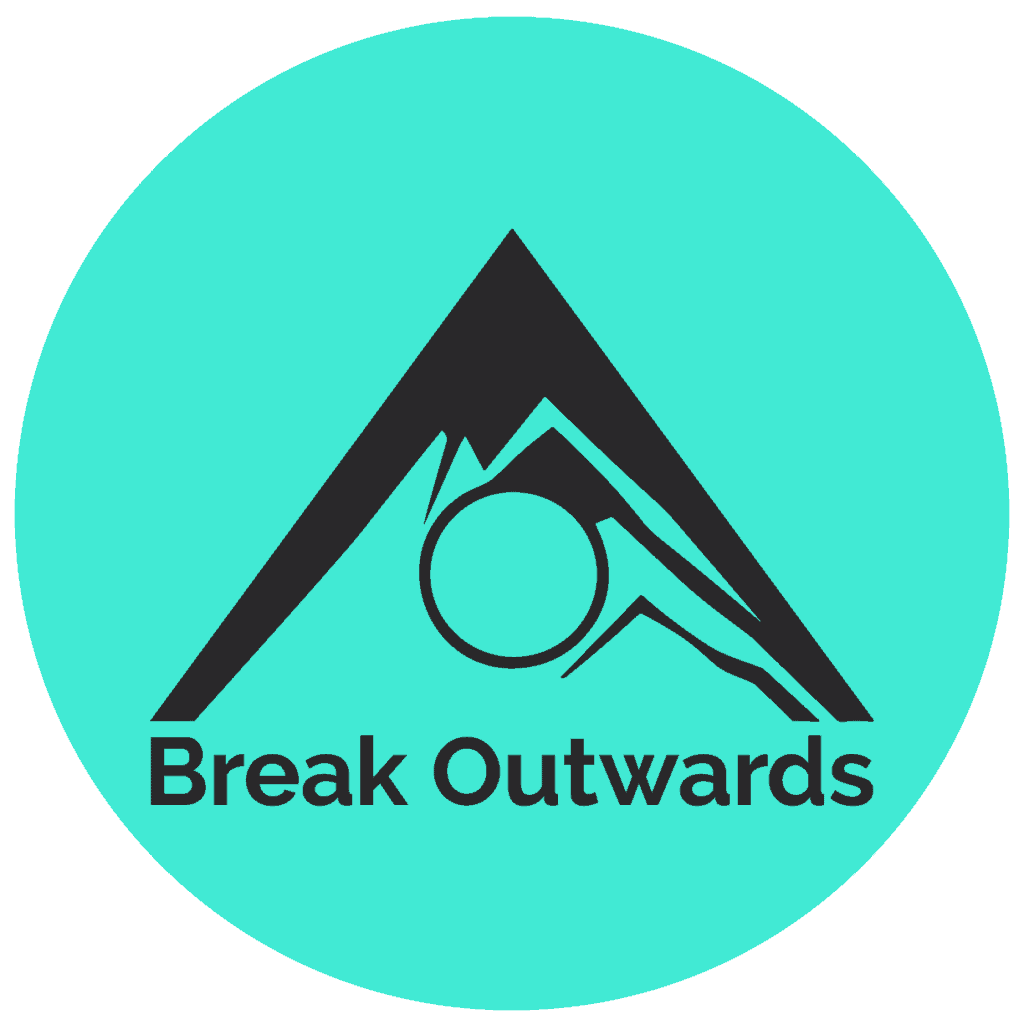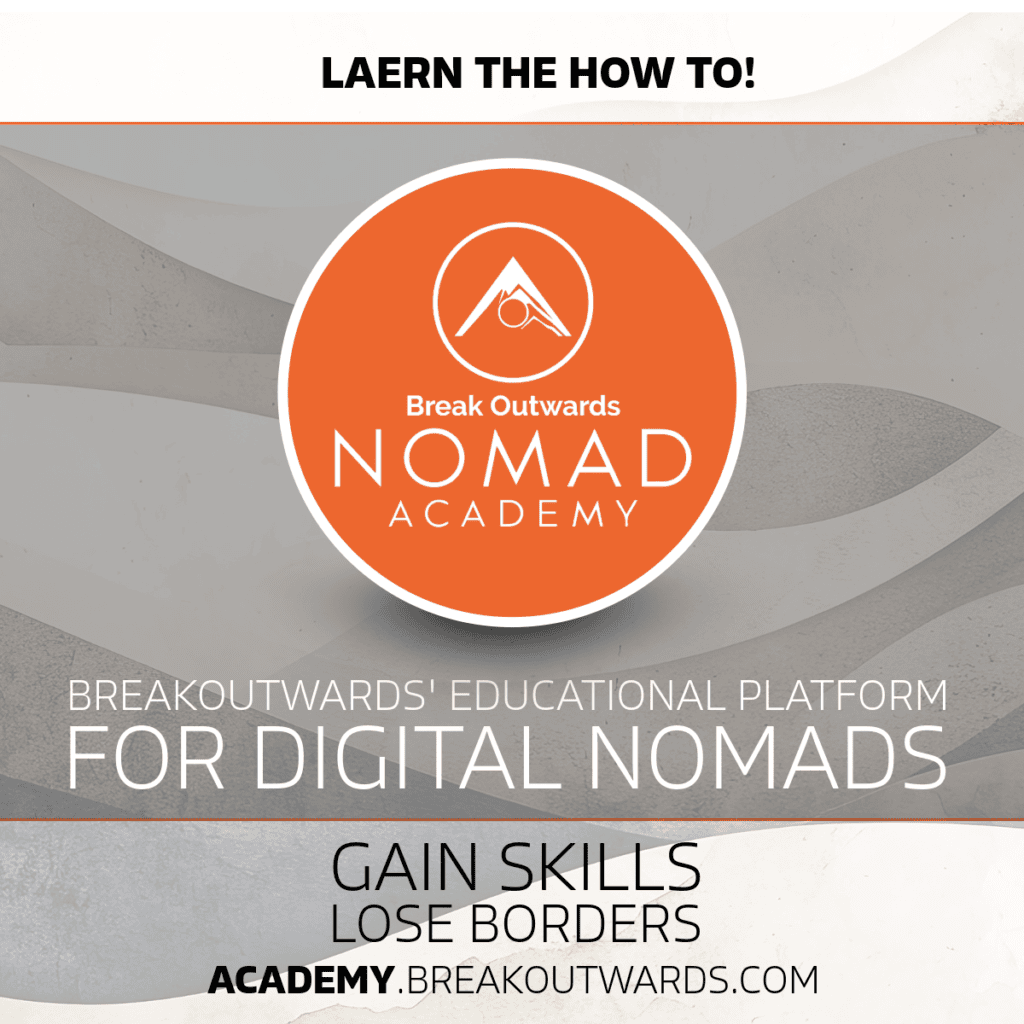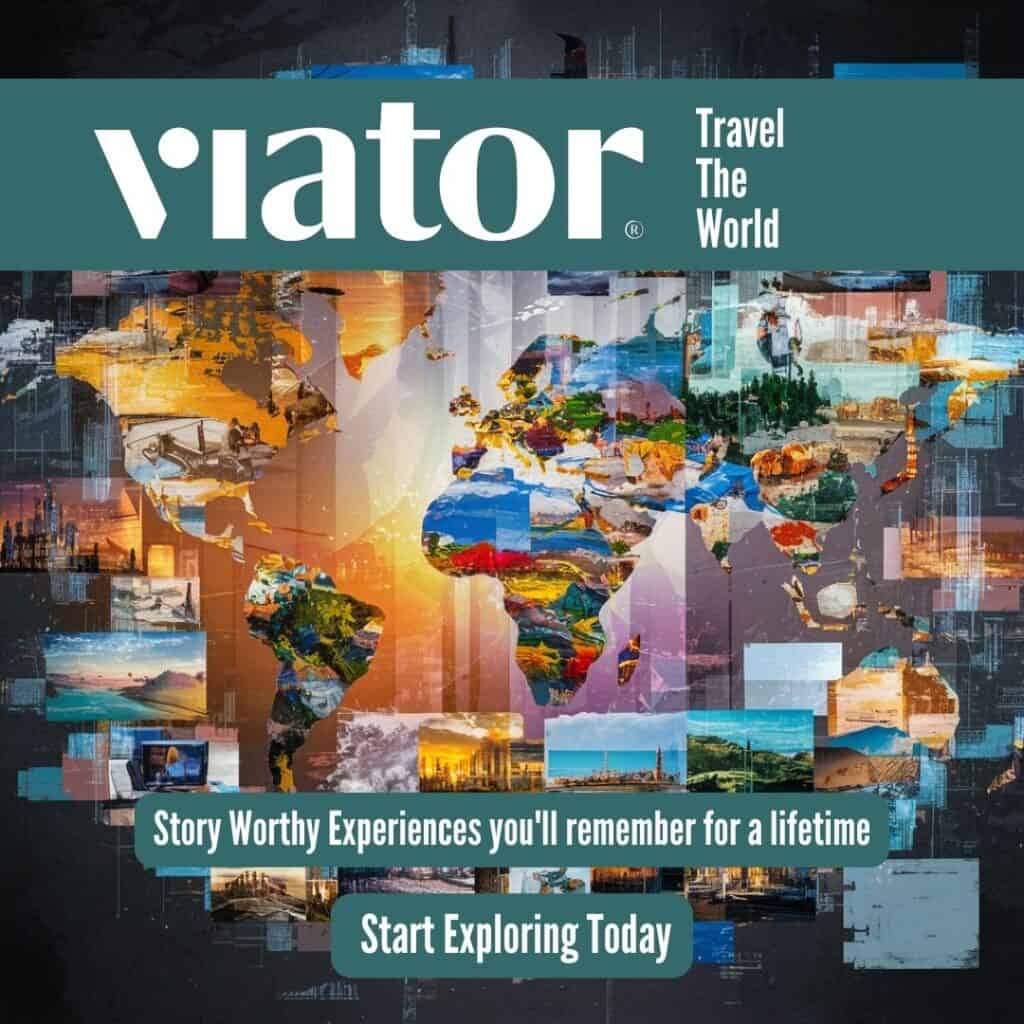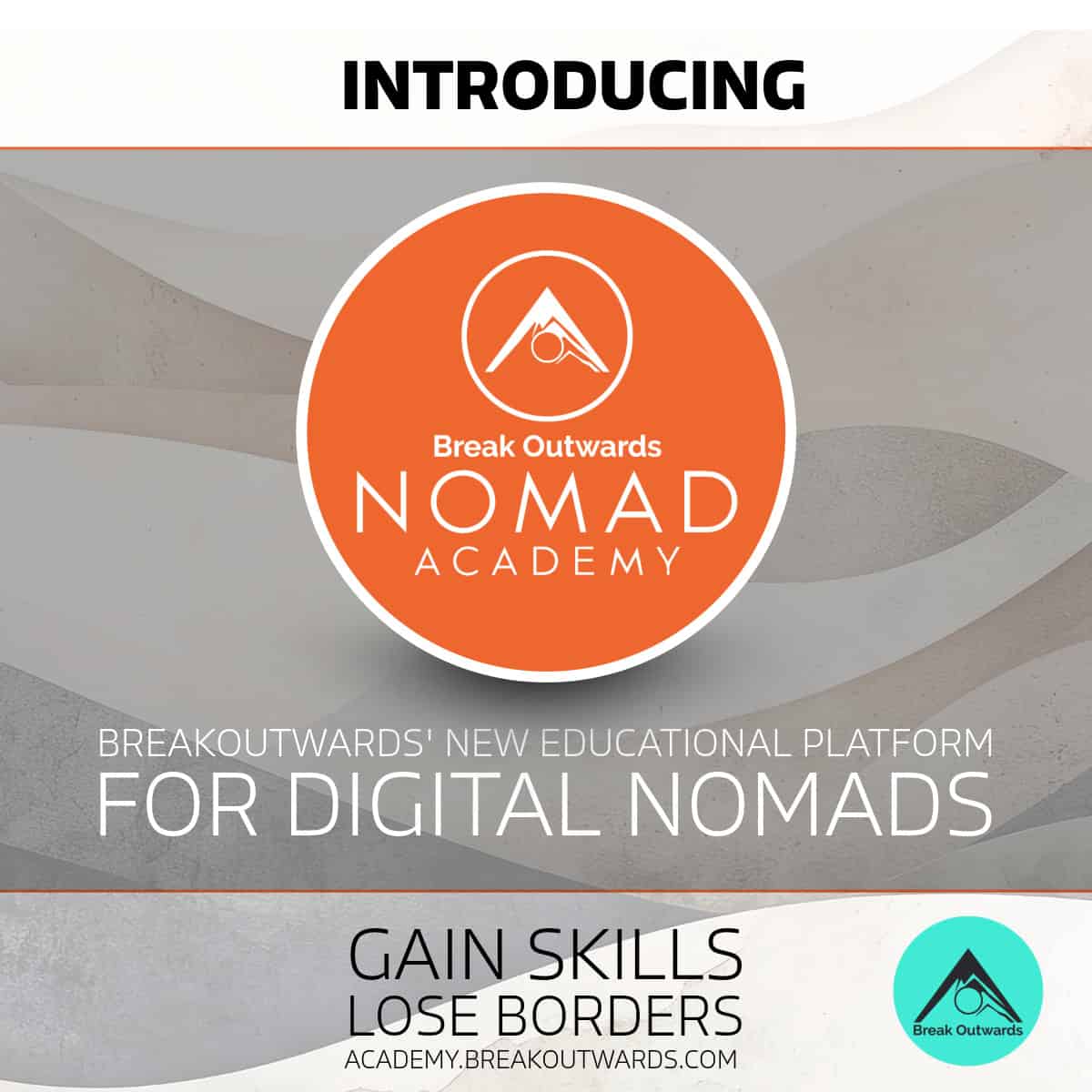Building Your Mobile Toolkit and Workflow: Gear and Apps To Work From Anywhere
As a digital nomad or remote worker, having an optimized mobile toolkit and workflow is essential for being productive anytime, anywhere. When you can work seamlessly from a laptop, phone or tablet no matter where you are, freedom and flexibility flourish.
But what gear and apps actually enable that location-independent efficiency? How do you build a technical setup that empowers working on the go rather than hinders it?
In this guide, we’ll cover how to:
- Research and select must-have mobile devices like laptops, portable monitors and tablets
- Identify essential productivity, collaboration and security apps for your stack
- Consider supportive accessories and services for connectivity, power and organization
- Set up intuitive systems for smooth workflows across all your gadgets
Follow along as we detail key strategies for curating your ideal mobile toolkit and streamlined workflows as a digital nomad, remote worker or frequent traveler. With the right tech gear and apps personalized to your needs, you can work successfully from anywhere. Your office is wherever you open your laptop.
Research Must-Have Devices Like Laptops, Tablets, Monitors
Choosing the right core hardware like laptops, tablets and monitors is crucial for an effective mobile toolkit and workflow. Compare options based on:
- Processing power and speed
- Overall weight and portability
- Battery life and charging requirements
- Screen size and image quality
- Durability and warranty protection
Look for powerful but lightweight devices with long battery lives perfect for the mobile toolkit and workflow needs of digital nomads and remote workers.
Compare Options Balancing Power, Weight, Battery Life
Find your ideal balance of performance, transportability and usability when selecting hardware for your mobile toolkit and workflow. Test different devices personally when possible.
Identify Essential Apps for Productivity, Collaboration, Security
Equally important as devices are essential apps to enable an efficient mobile toolkit and workflow anywhere. Examples include:
Productivity: Evernote, Google Suite, Microsoft 365, Asana
Collaboration: Slack, Trello, Miro, Zoom, Whereby
Security: Password managers, VPNs, antivirus software
Other: Dropbox, Calendly, Otter.ai, Kindle, Uber, Maps
Choose apps tailored to your mobile toolkit and workflow needs and preferred work/management style. Streamline your stack by carefully selecting only essentials.
Examples: Slack, Trello, Dropbox, VPNs, Google Suite
With the right combination of mobile hardware and software, you can perform and collaborate from anywhere. Curate your toolkit to enable seamless workflows.
Consider Supportive Tech Like Portable Hotspots, Hard Drives
In addition to primary devices and apps, consider supportive tech tools that maximize flexibility for your mobile toolkit and workflow:
- Portable WiFi hotspots for internet access anywhere
- External battery packs and charging cables for power
- Encrypted external hard drives or cloud storage for security
- Noise-cancelling headphones to stay focused
- Multi-port travel hubs and adapters for connectivity
- Cable locks and tracking devices for security
Evaluate accessories that fill any gaps in your optimal mobile toolkit and workflow. Look for small but powerful supportive tech.
Tools That Enhance Anywhere Connectivity and Organization
The right supportive technology minimizes headaches from unstable connections, disorganization or distractions for your seamless mobile toolkit and workflow.
Set Up Systems To Organize Workflow Across Devices
With your optimal mix of gear and apps, set up intuitive systems to facilitate organized workflows across all devices in your mobile toolkit.
Some ideas:
- Shared cloud folders to access files anywhere
- Note taking systems accessible on all gadgets
- Consistent naming conventions for easy searching
- Automated data backups across devices
- Password manager integration and multi-factor authentication
Seamless Experience Between Laptop, Phone, Tablet, etc.
Well-designed systems empower you to start a task on one device and finish on another for a frictionless mobile toolkit and workflow.
Optimizing Your Mobile Toolkit Liberates Your Potential
Curating an ideal selection of gear, apps, accessories and systems enables the freedom of location-independent work. By researching the right devices, software, supportive tech, and workflows for your needs – productivity and collaboration can flourish wherever your travels take you.
Remember to balance power with portability when selecting hardware and stack. Travel light but work hard.
The world awaits the unique contributions only you can offer – ensure your mobile toolkit lets you share your gifts from anywhere. Make upgrades when needed, but begin creating today.
Your best work happens when you feel empowered by tools tailored for you. Time to optimize so you can inspire from any destination or adventure abroad.
You now hold the key for unlocking work without limits. Your mobile toolkit stands ready to fuel your purpose-driven nomadic lifestyle. Chart your own course, follow your curiosity – your tech ecosystem will follow too.
The possibilities are endless when your work is enabled by mobility. Let your portable workflow solutions free you to create, connect and serve from everywhere your heart calls home. Onward in freedom!
You can read more articles on our blog here: https://breakoutwards.com/blog/
Or follow us on Facebook at : https://www.facebook.com/BreakOutwards/